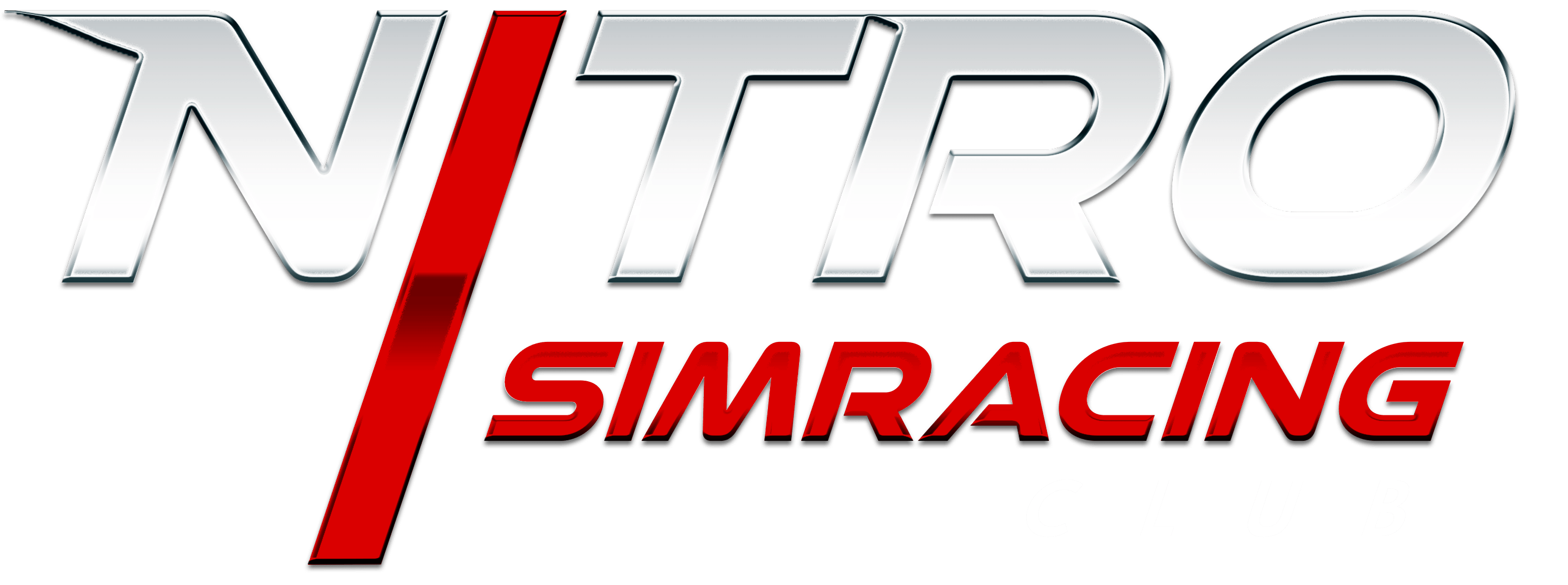The latest BeamNG.drive update is here! 0.35 kicks off a new era of BeamNG with gamification elements being added in, as well as considerable changes to significant cars and maps! 2025 is looking like a good year for BeamNG!
The long-awaited 0.35 update for BeamNG is finally here with a plethora of updates! A fan favourite, the Hirochi Sunburst, has received a much-deserved refresh with plenty of new variants and a new wagon body type! Alongside the Sunburst, force feedback for wheel users has been tweaked, Rally Mode has been revamped with pace notes, and the career mode has seen a significant update with the West Coast USA map updates. Check it all out below!
The new rally mode stars in 0.35!
Remastered Vehicle: Hirochi Sunburst
The main pull of this 0.35 update is the new and vastly improved Hirochi Sunburst! The car now features a longitudinally mounted flat-four instead of the original transverse inline-four layout. This boxer-style engine gives the Sunburst that rally car tone and true Subaru style it is so beloved for.
With this remaster, the Sunburst features a range of new additions and features, including the heavily requested wagon body style with plenty of room for… activities.
The new Sunburst wagon body style. Image: BeamNG
The car’s Jbeam structure has also been entirely overhauled, meaning it will crumple and bend in new, more realistic ways. The improved deformation also affects the suspension, so expect a more robust, heavy-duty suspension setup on your Sunburst.
The Sunburst also features some new liveries as well as some updated original ones, including:
Updated:
– New Custom Colours
– Police Interceptor
– Firwood Police
– Gendarmerie
New Liveries:
– Polizia
– Belasco Police
– Itasha
– Two-Tone
– Multiple Beater Liveries
Gendarmerie updates liveries. Image: BeamNG
The Sunburst’s model is entirely new, and the interiors are beautifully crafted across all configurations, including those designed for road use, rallying, drifting, and racing. The Sunburst also has a new, extensive catalogue of aftermarket modifications to fulfil your JDM modifying fantasies!
Sunburst interior. Image: BeamNG
Rally Mode
Initially introduced in the 0.34 update, the Rally mode was a bare-bones time-trial mode with no pace notes or directions. The mode resembled more of a hillclimb than a rally mode. However, the BeamNG developers took that feedback and transformed the mode into something that could take BeamNG to the next level.
Audio pacenotes for all six rally stages are now available and are a really impressive effort. The voice is accurate, the notes are visual and audible, and most importantly, they are accurate to the stage.
The new Rally Sunburst in action on SS Rockwood.
You have two different voices to choose from, with more coming in the future; your co-driver pace note timing is also customisable, and either the visual or audible pace notes can be turned off.
Alongside the pace notes, five new detailed stages have been added:
SS Cliffside – A long and twisty tarmac rally through the mountains of Italy.
SS Orchard Hill – A short tarmac hill climb in Italy.
SS Facility Road – A compilation of routes through the Automation Test Track facility.
SS Backroads – A reimagination of the classic time trial format around East Coast USA.
SS Rockwood – A technical and sandy off-road trek through Small Island USA.
Alongside these new rally stages comes a collection of props and items, available in both freeroam and the world editor, to create and design your own rally stages. From the tents and gazebos to the timing equipment and sensors, there is everything you will need to develop and enjoy realistic rallying in BeamNG!
The new Sunburst is the perfect rally car in BeamNG! Image: BeamNG
Career Mode
As with every major update, the ever-evolving career mode has received some significant changes. The update changes the way players interact with the career mode. Keep an eye out for an update to our BeamNG Career Mode article, which will be available in the next few days with all the details!
Four Core Career Paths Introduced
- Apex Performance Metrics (APM): The premier test-driving career path — structured, professional vehicle evaluations.
- Belasco Motorsports Racing Association (BMRA): All things racing: Time Trials, AI Races, Drag Racing, and the new Drift Series.
- Logistics: Formerly delivery gameplay is now a dedicated path for commercial driving and cargo hauling.
- Freestyle: The sandbox of skills — includes stunts, Barrel Knocker, police chases, evasions, and more.
New ambulance liveries for the Gavril H-series. Image: BeamNG
These new pathways are designed to streamline the user experience through the career mode and give the player direct and obvious goals to accomplish. For better clarity, the updated scoring and rewards screens have been implemented within this new setup.
Despite being in the game for a long time, the career mode gameplay systems are still under active development. Balancing, progression speed, and challenge content are subject to frequent updates and changes, so expect to lose your progress after each significant update!
New Part Customization menu
The new menu combines ‘Part Shopping’ and ‘Part Inventory’ to create one brand-new menu. What was the old ‘Part Shopping’ menu on the computer is now called ‘Part Customization’, so make sure you find that early on to customise your career mode vehicles all over again after the soft reset due in 0.35.
The new part buying screen. Image: BeamNG
You can still use it to buy new parts, but it can now also add parts from your inventory and remove parts from your vehicle by selecting the ‘Empty’ option.
Input and Force Feedback
With all the new motorsport-based additions and changes, hooking up your sim racing setup to BeamNG is more viable than ever. So, what has changed in the force feedback?
The significant change is that the Force Feedback ‘Strength’ slider range has been cut in half, from 1000 to 500. All official vehicles are consistently tuned to avoid clipping under usual driving conditions.
New SBR4 FOLK Racing configuration. Image: BeamNG
The other significant change for wheel and pedal users is the tweaked smoothing and consequent feedback. These changes are aimed at Logitech and Moza users and make those hardware offerings much more consistent across the range of vehicles in BeamNG.
Drifting
Two new UI apps have been added to the collection for those who love sending their cars sideways. The entire UI around drifting, even the score sound effects, have been overhauled and changed from their first iteration.
The new system works on a tiered system, meaning the more points accumulated, the higher the tier of achievement. The combo cap is set at 10x, with a hard cutoff at 25x.
The new ‘Garage Gauntlet’ scenario. Image: BeamNG
The drift statistics have been added to the stats menu, and the crash detection software has been updated and brought forward considerably. This should stop broken parts falling off the car from counting as a crash and ruining a run.
West Coast USA’s newest drifting map offers a fantastic drifting playground to learn the art, especially with the paint-marked and scarred walls!
Drift circuit barrier damage. Image: BeamNG
User Interface
The old radial menu has been retired in favour of a new and much more intelligent design. The latest appearance of the radial menu offers recently used actions at the first step, increasing the usability and reducing the time spent scrolling through menus to find what you need!
The actions are split between the vehicle-related actions and the gamemode-related actions. These are then further grouped into categories, which can be navigated using the triggers on your gamepad or buttons on your wheelbase.
New Radial Menu.
The vehicle configuration menu has also had a significant makeover. The new part selector has redesigned the search function from the ground up, making it much quicker and more efficient. The tuning options have also been overhauled and tidied up for a better quality of life for the player.
The full release notes are available below. With an update of this stature, we are planning multiple articles dedicated to the significant aspects of the 0.35 update, such as the career mode changes and the force feedback updates. Watch this space!
Full BeamNG.drive 0.35 Release Notes
- REMASTERED VEHICLE: Hirochi Sunburst
- Added New Drivetrain – Flat 4
- The drivetrain of the Sunburst has changed from a transverse inline 4 to a longitudinal flat 4
- Features 1.6, 2.0 and 2.5 liter displacements, with options for factory and aftermarket turbocharging
- Available in FWD, AWD, and RWD options
- Added Wagon bodystyle
- A widely requested wagon body with plenty of room for activities
- Remastered model and textures
- Increased detail and accuracy with all-new textures for body, interior and mechanicals
- Added new configurations
- A wide variety of new configurations, including a generous selection of factory models, and heavily modified versions for racing, drifting and rallying
- Updated JBeam
- Fully refreshed JBeam and physics model, with improved deformation and handling/suspension
- Added new customization parts
- Vastly expanded aftermarket customization options, including body kits, interior, liveries, and more
- Added new and updated existing liveries
- Updated Custom, Police Interceptor, Firwood Police, Gendarmerie, and Hirochi Rally liveries
- Added Polizia, Belasco Police, Itasha, Two-Tone, and Beater liveries
Rally Additions
- Added new and improved rally parts and configurations for:
- Cherrier FCV
- Hirochi SBR4
- Ibishu Pessima MK1
- Ibishu Covet
- Ibishu BX-Series
- ETK I-Series
- Added new rally-themed props
- Crowd Barrier
- Rally Signs
- Soft Track Barrier
- Track Flag
- New variants of the Bales prop
- Autobello Piccolina
- Fixed instability on front mount oilcooler and tube bumper
- Autobello Stambecco
- Retuned deformation
- Added collision to cargo area
- Bruckell LeGran
- Fixed an issue where the trunk would occasionally fail to open when a spoiler is installed
- Fixed emitter positions for tail light
- Bruckell Moonhawk
- Updated the grille material to make it transparent
- Updated JBeam to better align with the standards set by other vehicles
- Updated models and materials for lights
- Updated Detective configuration
- Burnside Special
- Updated bigblock engine to match Barstow, Bluebuck, and Nine
- Updated 3D model with fixes to the trim, window glass, and chopped roof
- Updated models and materials for lights
- Cherrier FCV
- Reduced rear wheel shake when sliding using handbrake
- Prolonged handbrake slides on rally variants of the Vivace could occasionally induce a rear-wheel vibration build up. Damping has now been added to the control arm to mitigate this effect
- Retuned handling of rally configurations
- The asphalt variant received several minor tweaks
- The gravel variant was re-tuned with stiffer springs and a lower ride height for more responsive handling
- Increased rally suspension anti-squat property
- Added Apex Rally livery
- Fixed race pedal box clipping with floor
- Fixed headlight flare positions
- Fixed names of engine long block options
- Tweaked behavior of the 1.6 race turbocharger
- Civetta Scintilla
- Fixed an issue where doors wouldn’t open properly if the windows were rolled down
- ETK 800-Series
- Added Polizia livery
- Added Police livery
- Added Belasco Police livery
- Added Carabinieri livery
- Gavril Barstow
- Fixed incorrect maxRPM parameter on some tuning engine blocks
- Updated models and materials for lights
- Gavril Bluebuck
- Updated interior materials
- Added double beacon light bar option
- Gavril D-Series
- Reduced bump steer of off-road suspension
- Updated models and materials for lights
- Gavril Grand Marshal
- Added new PBR textures for the interior panels and carpet material
- Updated JBeam to improve rear wheel stability
- Gavril H-Series
- Reduced bump steer of off-road suspension
- Added Ambulance (Alternative) livery
- Fixed incorrect rear light bar on police configuration
- Gavril MD-Series
- Fixed front bumper getting stuck in front tires
- Fixed an issue that caused the stock exhaust to become unbreakable
- Updated models and materials for lights on pickup bed
- Improved interior camera to use the cab’s structure for position reference
- This allows the camera to follow the cab’s rotation when cab falls off
- Updated suspension to make break-offs possible
- Added the ability to make frame black rather than colorable
- Added animated steering shaft
- Gavril Roamer
- Reduced bump steer of off-road suspension
- Gavril T-Series
- Moved clutch pedal prop to manual shifter part, in order to remove it from trucks with automatic transmission
- Added the ability to make frame black rather than colorable
- Added animated steering shaft for conventional cab
- Hirochi SBR4
- Added Folk livery
- Updated the grille material to make it transparent
- Updated JBeam to better align with the standards set by other vehicles
- Improved engine pipes to make them more realistic
- Fixed numerous 3D model issues
- Added new PBR interior panels and seat textures
- Ibishu BX-Series
- Fixed issues with the rear bumper that could cause the car to get stuck on it after a crash
- Ibishu Covet
- Retuned handling of Track configuration
- Ibishu Hopper
- Updated interior materials
- Updated materials for interior panels, seats, and rollcage
- Ibishu Miramar
- Fixed an issue with 3D model smoothing
- Added rubber window trim
- Improved engine textures
- Reworked JBeam structure to better reflect the visual design of the car’s chassis
- Updated rubber bumper guards to make them removable
- Added Safari Rally configuration
- Ibishu Pigeon
- Retuned roof strength
- This was done with the help of the new Roof Crusher Tester prop
- More cars will follow with similar changes in future updates
- Soliad Lansdale
- Fixed inconsistent mirror prices
- SP Dunekicker
- Wentward DT40L
- Updated display materials to PBR. This also fixes the wrong display color
- Common
- Improved vehicle police parts
- The halogen light bar has been updated with smooth fading lights which go along with the reworked flash patterns
- It also now has a selectable color slot instead of duplicates with different colors
- The LED flashers and beacon lights on some vehicles now also have selectable colors
- All halogen spotlights and flashers have been updated with the smooth fading pattern (previously only present on the Bruckell Nine police car)
- Visual improvements of vehicle suspensions
- Previously, the majority of our vehicles used to suffer from weird suspension behavior, consisting of parts stretching and clipping with each other upon steering and articulation. This was caused by the suspension JBeam structures having received many changes and improvements through the years, while the visual geometry remained the same, and the two have become desynchronized
- We have fixed this issue on the majority of vehicles in this update, by updating the suspension 3D models to match the JBeam structures
- This change also affects some of the common wheels. This does not affect vehicle handling, but might cause small visual issues with mods
- Added TorqueJointNodes to cars with front wheel drive transaxles
- TorqueJointNodes increase the fidelity of torque reactions by simulating the effect of half-shaft joint angles
- The feature has existed on the Ibishu Pessima for some time but has now been rolled out to other front wheel drive cars:
- Cherrier Vivace
- Ibishu Covet
- Bruckell LeGran
- Soliad Wendover
- Soliad Lansdale
- Hirochi Sunburst
- The addition causes some subtle changes to torque steer which may be felt with a force feedback wheel
- Cleaned up mixed use of Tarmac and Asphalt terms
- Vehicle configuration and parts names now use Asphalt exclusively rather than mixing the two terms
- Added backside to license plates with European format (52-11)
- License plates used to have a mirror version of the front, now it looks more appropriate as the backside is gray
- This was implemented in US format (30-15) in v0.34
- Fixed errors with police lightbar interior triggers
- Fixed several typos in configuration descriptions
- Fixed several JBeam issues with the common ambulance upfit
- Fixed literally unplayable
 value field in several JBeam files
value field in several JBeam files
- Unified part naming
- Body Colored and Bodycolored → Body-Colored
- Colourable → Colorable
- Updated naming of all horns and sirens with more descriptive names (QoL improvement)
- All vehicles now have fully collidable interiors and improved steering column deformation behavior
- Added new generic customizable tow hitch
- Introduced first on the Hopper and Sunburst, will be added to other cars in the future
Trailers
- Container Trailer
- Improved frame and suspension rigidity
- Tiltdeck Trailer
- Fixed trigger positions on 30ft Gooseneck
- Small Box Utility Trailer
- Improved wall edge collisions
- Tanker Trailer
- Fixed incorrect Kingpin node spacing. Nodes were spaced too far away from the plate surface, causing difficulty coupling to the trailer and excessive trailer roll
Simplified Traffic Cars
- Updated Hirochi Sunburst to the remastered version, with new wagon configs
- Reworked and improved roof deformation on all traffic vehicles
- Updated traffic Gavril D-Series to use new remastered lights
- Fixed deformation on the rear of vehicles with the Cargo Box upfit
- Updated JBeam on Gavril H-Series roof rack for better deformation
- Fixed ETK 800-Series XC drivetrain to match its proper counterpart
- Made the strength of the Gavril Roamer’s body better match its proper counterpart
- Improved deformation on the rear of the Cherrier Vivace to reduce spiking
- Fixed an issue with some traffic vehicles using incorrect horns
Levels
- West Coast, USA
- Implemented numerous updates to roads. These roads and surrounding areas have been improved, rebuilt, or added
- Improved areas
- Added new drift track
- Updated Drag strip area
- Updated Dirt track area
- Improved overall drivability around race tracks
- Improved collisions
- Major updates on collisions in the city area
- Improved collisions on different other structures
- Updated shrubs, pines and oak foliage libraries
- Hirochi Raceway
- Added new drag strip area
- Italy
- Improved foliage libraries
- Added new optimized foliage material
- Improved collision meshes
- Improved LoDs
- Improved imposter settings
- Added new rally-themed static props
- New tents
- Modular fences
- Sensors
- Furniture
Gameplay
- Rally Mode
Rally Mode is currently work in progress and not yet feature-complete.
Your feedback is welcome. Help us improve and shape the future of Rally Mode, by reporting issues and leaving your feedback in the official Rally Mode thread of our forums.
- Audio Pacenotes
- Added co-driver voice with initial choice of 2 different voices, both available in English
- Improved on-screen visual pacenotes
- Added 5 new rally stages
- SS Cliffside – A long twisty asphalt route around the mountains of Italy
- SS Orchard Hill – A short asphalt hill climb stage in the hills of Italy
- SS Facility Road – A complex road through the majority of the Automation Test facility, with a few short gravel roads
- SS Backroads – A reimagined classic time trial from the origin of East Coast USA, mixed surface and a real test of skill
- SS Rockwood – A technical and twisty route across Small Island USA
- Added customizable options under Options → Gameplay → Rally Mode
- Voice selection
- Co-driver timing (with keybindings available)
- Three or Five second countdown options
- Enable or disable visual and audio pacenotes
- Improved the stage selector
- Fixed broken ordering By difficulty
- The stage selector menu now sorts stages by difficulty by default
- Drag Race System
- Added randomness to the AI reaction time
- Bracket racing lights now are delayed based on the selected dial time
- Staging detection now uses all wheels of the vehicle
- Added new winning lights at the end of the drag race
- Updated the lane naming system. Now it’s numerical instead of left/right based. This allows creating drag races of more than 2 lanes
- Added new Drag Tree Lights App
- General Fixes
- AI will now use 100% throttle. This was preventing AI from activating the NO2
- Fixed disqualification lights not showing when jumping the start
- Added 12 new drag missions to career mode
- Added new Drag Race on Hirochi Raceway
- Freeroam Mode
- 3 New missions
- Sportsman Tree Drag Race
- Pro Tree Drag Race
- Heads Up Drag Race
- Added 7 freeroam drift zones
- Added 4 new zones in Italy
- Added 2 new zones in Utah
- Added 1 new zone in Automation
- Drift System
- Added 2 New Drift UI Apps
- One to show the total score
- One to show information about the current drift
- Added new drift sounds: they directly reflect the scoring system
- Updated the scoring system
- There is now a Tier system. The more points accumulated – the higher the tier
- Combo has been changed. There is now a soft cap at 10x, and a hard cap at 25x
- There are a few more drift events to achieve “precision drifting” and “reverse drift” in
- Tweaked the back-end multipliers such as how much drifting close to a wall accounts for the score earned. Same for drift angle and drift speed
- Implemented new drift statistics in the drift challenges end screen
- Improved the crash detection logic. Now it accounts for G forces on top of vehicle damages
- If you prefer the old behavior, go to Options → Camera → Orbit and set Camera pitch at speed to 0
- AI Race Challenges
- Improved start position logic for AI race challenges
- Enabled unlimited opponent vehicle amount when editing AI race challenges. This removes the old limit of 9 AI racers
- Added 2 new missions
- Strut Brace Loop
- A fast asphalt loop through East Coast USA that will put your suspension to the test
- Garage Gauntlet
- This time trial sets you on a complicated route around the Shuffleboard Logistics compound
- The route tracks back over itself, so there are no arrow signs
- You will need to learn the route before being able to push for a fast time
- Look out for checkpoints behind you if you can’t see the next
- Fixed bus display sign for bus mode
User Interface
- Added new radial menu (replaces the old one)
- New visual appearance and full gamepad support
- Now opens by default with E key or Xbox-Dpad-Up, instead of Esc
- Actions are split between vehicle-related actions and gamemode-related actions
- Actions are further grouped into categories, which can be navigated using the shoulder triggers on gamepad
- Remembers recently used actions for quicker access
- Improved Vehicle Configuration Menu (replaces the old one)
- Part selector tab updates
- New search remade from scratch
- State saving for the game session. Now previously expanded slots will expand automatically when you open part selector or switch between cars
- Further performance improvements
- Updated Tuning tab usability
- Added Debug tab
- Shared visual styling across all tabs
- Various small improvements
- Improved UI Navigation System
- UINav is a system to control how UI reacts to bindings such as gamepad or wheel buttons
- This system now tracks what bindings are in use in the current screen to display them on the bottom bar with an appropriate contextual label
- Various improvements to existing system, such as better scope tracking in some cases
- Added shortcuts to level selector
- Freeroam level selector now features a shortcut to your most common maps
- Up to 4 entries are now included at the top: most recently used item, followed by the 3 most commonly used items
- This is shown for freeroam levels, as well as the spawnpoint selector afterwards
- Updated the Replay App
- Converted the app to Vue as part of the ongoing UI components improvements
- Updated the app styles to improve responsiveness at various dimensions, and to prevent clipping issues
- Added a scrollbar for those cases when the app size is too small
- Improved Challenge Start/End Screens
- Start/End screens got another visual upgrade
- Now using a page-system that shows relevant information one after another (can be skipped)
- Improved animations and sounds
- Show missiontype-relevant information (for example timeslip for drag missions)
- Fixes and optimizations
- Improved BngInput
- Improved BngSlider – now it features proper scoping (for gamepad) and has built-in input field and revert button
- Improved BngDropdown
- Remade Tabs from scratch to be more performant and usable
- Added new BngButton styles
- Fixed multiple translation service bugs and optimized its performance
- Fixed issues with popovers when popup is shown
- Fixed BngList issues with scroll-to-index and initial state
- Fixed crash in BngMultilineInput
- Fixed BngScopedNav to update function names and removed unused functions
- Fixed BngTooltip positioning
- Fixed BngSelect usage in some cases
- Implemented deprecated DOMSubtreeModified event emulation for AngularJS compatibility
- Other various fixes and improvements
- Fixed the mod repository menu claiming that repository issues exist when they don’t
- Credits menu
- Added External Contributors section
- Improved visuals and text alignment
- Updated the list with the new names and titles
- Improved official translations
- Updated all translations
- Fixed an issue with incorrect labeling of official translations. Locale identifiers are now mapped to correct language display names
Early Preview: Career Mode
- Career Progression Overhaul
- Overhauled the Progress Screen in the Career Pause Menu. Introduced a new Career Path structure that replaces the old “Branches” system with a more intuitive Career Paths format
- Accessible through the new progress screen, which is now called Career Paths, to view your advancement across all Career Mode gameplay
- Four Core Career Paths Introduced
- Apex Performance Metrics (APM): The premier test-driving career path — structured, professional vehicle evaluations
- Belasco Motorsports Racing Association (BMRA): All things racing: Time Trials, AI Races, Drag Racing, and the new Drift Series
- Logistics: Formerly delivery gameplay — now a dedicated path for commercial driving and cargo hauling
- Freestyle: The sandbox of skills — includes stunts, Barrel Knocker, police chases, evasions, and more
- Progression & UI Improvements
- Updated Scoring and Rewards screens for better clarity and feedback
- Progress is easier to track, even if gameplay content is still in early development stages
- Career gameplay systems are still under active development. Balancing, progression speed, and challenge content are subject to frequent updates
- Added new Part Customization menu
- The new menu merges Part Shopping and Part Inventory
- The old Part Shopping menu in the computer is now called Part Customization
- You still use it for buying new parts, but it can now also add parts from your inventory and remove parts from your vehicle by selecting Empty
- Added new system for evaluating and classifying vehicle performance
- Introducing our new Performance Index (PI) system that automatically rates your vehicle based on acceleration, speed, power, and basic handling factors
- Enables class-based AI opponents and race entry requirements
- Greatly improves race balancing compared to the previous “fixed car vs fixed opponents” system
- The test will be enhanced in the future to include a handling test
- Currently career-mode exclusive (not available in freeroam)
- Enjoy upgrading!
- Implemented procedural vehicle groups
- Added procedural vehicle groups by performance class for AI races (work in progress)
- Opponent vehicles will be matched to the player vehicle according to performance class
- Updated Dollies to not use up inventory space anymore
- Fixed an issue where parts could be broken after restarting a mission
- Fixed an issue where the vehicle could still show as “damaged” after a repair
Input and Force Feedback
- Tweaked force feedback strength and smoothing for many steering wheels
- This affects mostly Logitech and Moza configuration presets, making them more consistent with each other across the board
- If you have already customized FFB to your liking in the past, then these changes don’t affect you and you don’t need to do anything. However, if you want to discard your changes and give these new settings a try, you can reset your controls back to our defaults at any time, and redo any possible customizations you had (such as max lock angles and others)
- Added input mapping for Madcatz M.2.X pro
- The force feedback Strengh slider range has been halved (from 1000 to 500)
- All official vehicles are consistently tuned to avoid ‘clipping’ under normal driving conditions with values of around 300-500. Using higher strength values means you’ll suffer clipping, losing detail, and being more prone to suffer unwanted oscillations and vibrations
- If any mod vehicle you use has too low force feedback with the new values, please use vehicle-specific force feedback coefficients to compensate and bringing it back to reasonable levels: you can either use the vehicle-specific modifier in Tuning menu, or you can contact the mod author for a global fix that will benefit all users
- Extremely minor improvement in input latency. Will be unnoticeable in most cases, but every bit counts
- Fixed directional-pad buttons not registering their first button press after the gamepad/wheel/joystick was connected (this bug affected all devices except Xbox-compatible controllers)
- Better handling of excessive input events coming from a connected controller. Should not affect normal operation, only loading screens and alike
- Fix for input devices with a trailing number
Vehicle Systems
- Implemented new Anti-Lag system
- Bypass type Anti-Lag inspired by rally vehicles
- Novel approach for sounds, anti-lag pops and bangs are part of the FMOD event for better integration
- Automatic arm/disarm based on userinputs
- Added completely new CVT logic
- Now based on a throttle to target RPM mapping
- Torque converter locking is now automatic based on user inputs
- Implemented CVT S mode with fixed gear ratio emulation
- Usually outperforms other multi-gear transmission types at the cost of driving joy
- Driving Dynamics
- Added support for actively locking center differential with driving dynamics setup
- Fixed some driving dynamics data points not resetting correctly after a vehicle instability
- Increased allowed roll/pitch values in driving dynamics before trust falloff starts
- Fixed incorrect roll/pitch values in driving dynamics math
- Custom Electrics
- Implemented custom electrics default values and reset ability
- Enabled the use of custom electrics across multiple parts
- Implemented support for custom electrics values that do not update on their own, but have a default value and reset
- Powertrain
- Improved support for roughly idling vehicles
- Added viscousExponent to viscous differential simulation, it allows a non linear increase in torque in relation to rotational speed difference
- Implemented rally inspired active center differential controls
- Added API to retrieve powered wheels from powertrain
- Improved manual and sequential transmission clutch behavior in neutral gear
- Controller
- Added ability to use a custom input electric for the lightbar controller
- Fixed post-crash-brake not resetting correctly when continuing to drive after an event
- Implemented functionality to disable cruise control after a post-crash-brake event
- Fixed dual axis lever shifter animation not working correctly with no transmission installed
- Fixed handling of explicitly defined colors when applying aged colors
- Fixed gradient lights color override not working from JBeam
- Made radial menu entries content support dependent
- Implemented support for torsionbars to break breakgroups
- Recalibrated caster measurement to be relative to the ground plane rather than the chassis plane
Launcher
- Revamped the Manage User Folder menus
- Making them more intuitive to navigate even if the functionality is the same
- Added an option to free up storage space from old backups
- Available under Manage User Folder → Manage old versions and backups
- Here you can easily locate, check the size, and delete folders from old versions you no longer need
- It also shows basic categories of their files (caches/replays/mods/others) and how much space they are using up
- This menu is work in progress, and will continue being improved in future updates
- Updated Clear Cache menus
- Updated file locations
- Performing a Cache Clean will now leave the old files in a different place
- Now they will be placed in userfolder/0.35_backup_datetime/* instead of userfolder/0.35/backups/version/datetime/*
- Cache cleaning will no longer leave empty folders behind, it will remove them instead
- Added or replaced icons in several menus, to improve their looks as much as is technically possible given the constraints they suffer
- Added detection of unsupported Windows versions
- We do not prevent you from attempting to run in old unsupported versions of Windows
- But if you do, and then the application crashes, some basic heuristics will try to determine if the crash happened due to the Windows version. It’ll then display a dedicated informational dialog
- The goal is merely to inform unsuspecting users that might not yet be aware that support for old Windows is discontinued
- Fixed several submenus triggering a sound that feels like an error
- Improved logging
- Log files are no longer deleted by cache cleanups
- Cache cleaning (either deep or normal clean) will leave the log files untouched, since they don’t affect the stability of the application
- Keeping the log files means they can be included as part of support reports. This way, our Support Team has more information at their disposal if you reach out for help
- Implemented more frequent writing of the log file and improved logs, to help solve issues if the launcher itself were to crash
- Fixed the launcher log file being left behind when you move the userfolder location (due to being in active use by the Launcher)
- Implemented slightly better detection of failures to launch the simulator
- Fixed several cases where the launcher would show an interactive dialog, even if the non-interactive command line argument is provided. This helps with automated testing and other use cases
- Various Launcher operations were ignoring files if their name started with a dot; this has been fixed, so they will now be treated the same as any other file
- Removed support for -clearSetting and -clear command line arguments. They were dangerous features and not too useful in practice
- Fixed crashes that happened in some cases if the Launcher was unable to write to its log file
- User folder migrations (which happen after a major update) will no longer create a shortcut file in the old folder, as part of cleanup efforts
- Fixed launcher crashing
- Launcher would refuse to start if it could not open its log file. Would result in beamng:// links to not work the first try
Audio
We are in the process of rebalancing powertrain volumes at the moment and some vehicles may sound unbalanced.
- Added new UI sounds
- Added new engine starter/shutoff sounds
- Improved ambient sounds
- Improved RAM footprint
- Fixed traffic surface sounds cutting in and out
- Added new powertrain audio for modified/race flat 4 engines
- Added new powertrain audio for modified i4 BX
- Added anti-lag audio for rally Vivace and Sunburst
- Fixed the vehicle cockpit filtering not always working as expected, missing completely in some cases
Game Engine
- Implemented customization for framerate limiter
- The 30 FPS framerate limiter (applied while the main window is out of focus) can now be customized – in addition to enabling/disabling it, you can now pick custom framerates
- Fixed a crash when opening some corrupted or empty replays
- Fixed a rare corner-case scenario where crash reports were not correctly generated nor uploaded
- Added informational logs when the crash detection and reporting system is unable to initialize correctly
- Updated LuaJIT, assimp, and CEF libraries
- Fixed a category of language-specific crashes
- When using an incorrectly crafted translation of user interface messages, the application might crash to desktop. The translation system is now robust to these mistakes
- For example, if a label referenced 3 numbers in English language, but some translation is referencing 4 numbers due to a human mistake, then in some rare cases, the application could crash for users of that particular language
- Added a -nosfx command-line option to force a dummy audio output (no sound)
- Improved profiler
- Cleanup: deprecated core/performance, replaced by proper profiling macros
- Fixed wrong push/pops
- Added name to profilerPopEvent function calls
- Added -profileVehicleLoading to generate simple profiling report for vehicle spawning. See vehicle_spawn.html
- Added -startupProfiling, see level_loading.html
- Improved performance in shipping builds to not jump to C all the time
- Added lustach- lua template library – to easily work with HTML templates
- Added command line argument -noui – skipping the loading screen and creating any HTML UI
- Fixed a crash in websocket when only using websocket. Added guard against invalid protocol access: BNGWebWSServer.getOrCreate
- Fixed memory leak when switching vehicles
- Improved cache for collada files (.dae): more resilient against errors, better caching, prevents duplicate entries
- Significantly improved vehicle loading time
- The system now uses the new and optimized file format for the .cdae files. See documentation for further details.
- This file format caches some of the data that was previously calculated upon loading, resulting in reduced loading times (i.e. tangents)
- It also utilizes compression for large files, which further improves the loading speed
- Optimized vehicle loading by properly caching the meshes. This decreases lag during parts changing
- Optimized importing of raw collada files. It should be faster now, and large files should finish quicker
- Implemented better catching of errors during vehicle loading
- Improved and optimized resource management of meshes throughout the game engine
- Improved log messages
- No more strange names in them
- Shorter and more precise
- Fixed some log spam
- Improved mesh loading
- Replaced mesh.cs file with the new mesh.dae.asset.json file to describe the Mesh’s meta data
- mesh.cs files are still supported for backward compatibility but should not be used anymore
Rendering
- Vulkan stability improvements
Vehicle AI & Traffic
- Improved Lane Change behavior
- Enhanced calculation of exit point distance for lane change maneuvers during highway exits
- Improved other vehicles awareness performances
- Reduced false positive for other vehicles awareness
- Awareness of other vehicles has been refined, prioritizing those that pose a higher risk from a traffic and safety perspective
- Added vertical curvature consideration for velocity profile calculation
- The road’s vertical curvature has been considered when planning the speed profile
- This should help to minimize aggressive driving behavior that could cause the wheels to lose contact with the road
- Improved the performances of velocity profile calculation
- Improved brake and throttle control logic
- Improved road geometry awareness
- Improved side to side collision avoidance for competitive driving
- Improved trajectory planning for competitive driving
- Implemented Lane Change aborting
- Lane change maneuvers have been improved by enabling their cancellation during highway exits and at non-T intersections if side vehicles are detected that could obstruct the intended path
- Tweaked traffic vehicle respawning logic
- The system now uses player vehicle position and rotation more often than the camera position and rotation
- Tweaked police pursuit values
- The pursuit offense Reckless Driving should be easier to trigger
- Made slight changes for police visibility value
- Fixed issues with the police siren at the start of pursuits
- Changed default parking spot probability for parked cars
- This means that parked cars get more scattered by default, opening up spaces in smaller parking lots
- Added custom police vehicle group for Italy map
Physics
- Fixed physics core’s rotation API orthonormalization to be the same as game engine’s one
- Changed collision recording to only record lastCollisionIds for the main vehicle node clusters
- Fixed nodegrabber applying excessive forces when in extreme slow motion
- Reduced deformation trigger Lua call overhead
- Added guards in obj:getAirflowSpeed and obj:getGroundSpeed APIs to avoid numerical NaN proliferation
- Fixed intervehicle couplers blowing up when passing through soft materials (e.g. shrubs, mud)
- Improved vehicle spawning: ability to spawn the vehicle without physics
World Editor
- Flowgraph Editor
- Moved the Clear button from the menu bar to the state properties window. This can prevent accidentally clearing the active graph in the editor
- Improved Examples
- Fixed typos and logic issues in the existing examples
- Added new example scenario: Simple Race
- Fixed issues from Set Variable and Get Variable nodes
- In some cases, these nodes would get stuck with errors while using the editor
- Cleaned up names, descriptions, and data for various nodes
- Removed the requirement to have vehicle spawned to play a path cam
- Fixed trajectory id clash in the Script AI Editor
- This issue was occasionally causing Script AI trajectories to get overwritten by newly recorded ones
- Fixed a rare bug where the initial vehicle rotation was wrong in the Script AI Editor
- This would occasionally cause the vehicle to start out backwards or under the terrain
- Traffic Manager
- Reordered the vehicles options as ‘standard’, ‘simple’, then ‘parked’
- Updated the wording on the (non-drivable) props to: The object is currently undrivable
- Fixed an issue with loading script AI .json file: On Vehicle Manager – Script AI mode – Parameters
- Race Editor
- Added Simple Drag mode for easy moving of Pathnodes with terrain snap
- Added tools for recalculating Segments, cleanly renaming Pathnodes and Segments, and calculating distance
- Rally Editor
- Improved pacenote editing and stability
- Supports the following types of Audio Mode:
- Voicepack – Audio files of possible pacenotes, shared across missions
- Mission-specific (audio files must be provided by user)
- Structured – Pacenote text generated automatically
- Freeform – Write any text for pacenotes
- Custom – Associate any audio file with the pacenote
- Allows per-pacenote overriding of Audio Mode
- Added AI-route based Driveline Mode
- Improved co-driver management
- Added Slow Corner designation that causes pacenote playback to delay until the slow corner is passed
- Fixed the ‘ALL’ button of Asset Browser searching in the current level’s folder, rather than searching all folders
Modding
- Building Architect tool
- A new procedural tool to generate and modify buildings working directly in World Editor
The Building Architect tool is now available to the community for initial testing and feedback. Please be aware of the following limitations in this release:
- Save the work: Buildings created using BAT are not saved using the World Editor save action. Users need to use the Save button in the tool window to retain their work and Load button to call back the project. Alternatively user can use the export button to save the mesh as a Collada (.dae) file. (More info can be found in the public documentation)
- External Optimization Required: For modders that wants to use the buildings created with Building Architect exported buildings need to be optimized outside the game using 3D modeling software (e.g., Blender).
Your feedback is invaluable in helping us enhance the tool for future releases!
- Biome tool has been updated with new features
- Introducing the live lasso update that give user the chance to move the lasso area points and see the placed forest object updated live
- Place Field: user can create a very specific forest objects arrangement mimicking a field with proper setup values
- Place Edges: a mask/lasso area driven by procedural method for automatic edges placement
- Added New Roof Crusher Tester prop – for modders
- This prop is used to replicate the IIHS vehicle roof strength test in order to achieve realistic roof deformation on vehicles
- Usage tutorial is available in the documentation
- Added a new collision density visualizer
- The ground model debug tools now include a way to easily view the geometry density of static collision triangles. This is related to physics collisions, and not to the graphics detail of visuals
- Using excessive triangle detail in the physics engine, together with vehicles that are moving in the general surrounding areas, can lead to a massive loss of framerate
- This tool helps modders who want to work on optimizing their maps: you can more easily locate areas where you might be exceeding reasonable amounts of coltris, and then act accordingly (switch from visual mesh to dedicated physics mesh, disable collision entirely if unneeded, etc)
- JBeam workflow change: Support beam breakGroups
- We have implemented a change to support beams on official vehicles and we encourage modders to do the same on their mods. The change is not visible to casual players, but it’s important for correct cluster behavior, which will be vital for future gameplay
- Support beams on vehicle body panels now use their own breakGroups, in order to break at the same time. This only affects parts that can commonly fall off without immobilizing the vehicle – wheels, engines and other driveline parts are not affected
- This change requires retuning the longBound parameter of the support beams. The value needs to be big enough for the beams to not break while the part is still attached, but small enough for the beams to be broken as soon as it has fallen off to the ground. To help with the tuning, we have added a new beam debug mode: “Support Only”, which will only show support beams, and only if they are not broken. This way you can precisely see the point when they break
- The image below demonstrates the degree of extension the support beams should survive before breaking. This also applies to connections between multiple parts, you might have to set different breakGroups for their support beams. Beams of hinged parts should survive for as long as the part can physically rotate
- Improved vehicle detail viewer usability. F11 > Experimental > Vehicle Detail Viewer
Linux
- Added the beamng:// URL scheme support
- To use, you will need to install the desktop entry by running the BinLinux/BeamNG_install_desktop_file.sh script
- Run Physics Benchmark is now functional on Linux
- Added BeamNG application icon
- Should work out of the box on Ubuntu, for other distributions you may install the desktop entry first
- Added a workaround to deal with AppArmor limitations and CEF on Ubuntu 23.10 and higher
- If BeamNG crashes for you at startup, you may run BinLinux/BeamNG_add_apparmor_profile.sh to install the profile
- Updated SDL2
- Improved presentation of SDL2 initialization errors (more information is shown)
- Fixed free-standing imgui windows input when the main simulator windows was out of focus
- Fixed a crash while running as root (strongly recommended not to do that). The CEF sandbox has to be disabled in this case
- Fixed Engine.Platform.exploreFolder in Lua
- Fixed a security issue in LuaJIT
- Fixed CEF crash on Johnson Valley (and possibly other large maps)
JBeam
- Added more JBeam node transformation features
- Added nodeRotate##, allowing you to rotate a node position around a defined point, and even flexmeshes and props
- Parameters:
- ## – Number (0-99) that specifies the order of application (optional)
- x – Rotation around X axis in degrees
- y – Rotation around Y axis in degrees
- z – Rotation around Z axis in degrees
- px – X-coordinate of pivot point (optional)
- py – Y-coordinate of pivot point (optional)
- pz – Z-coordinate of pivot point (optional)
- If no pivot point is defined, the rotation is done around the origin
- e.g. “nodeRotate1”:{“x”:-45, “y”:0, “z”:0},
- e.g. “nodeRotate2”:{“x”:-45, “y”:0, “z”:0, “px”:0, “py”:0, “pz”:0.7},
- Added the ability to specify the order of node transformations of nodeRotate##, nodeOffset##, and nodeMove## by specifying a numeric suffix
- Number from 0-99
- Order of node transformations with the same suffix is: nodeRotate##, nodeOffset##, nodeMove##
- No number specified has the same order as 0
- e.g. “nodeRotate1”: {“x”: 0, “y”: 0, “z”: 45}
- e.g. “nodeMove2”: {“x”: 0, “y”: 0, “z”: 0.2},
- e.g. “nodeOffset3”: {“x”: 0.1, “y”: 0, “z”:0},
- e.g. “nodeRotate4”: {“x”: 5, “y”: 0, “z”: 0}
- Node transformations are intrinsic, meaning that translations and rotations apply around the axes of the previously transformed frame. For example:
- a “nodeRotate1”: {“x”: 0, “y”: 0, “z”: 45} would rotate the frame around it’s Z axis by 45 degrees
- a subsequent “nodeRotate2”: {“x”: 15, “y”: 0, “z”: 0} would rotate the newly oriented frame around it’s X axis by 15 degrees
- Wheel Debug Info improvements
- Camber and caster measurements are now done relative to the surface the vehicle is on, instead of in the past being relative to the vehicle’s ref nodes
- JBeam debug visualization fixes
- Fixed an error when visualizing vehicles w/o rails/slidenodes
- Prevent calling nil function bdebug.recieveViewportSize() when bdebugImpl.lua module is not loaded in that was producing errors
- Fixed most visualizations being 1 frame behind
- Major rework of the ability to spawn, save and load the same part into different slots
- This will allow us to clean the wheels chaos in the future
- The parts are now saved with the path in the tree structure for the .pc files if we detect an overlap
- Vehicle construction now happens in two steps: this allows us to not spawn the physics for a while when the user is doing quick changes on the parts. See core_vehicle_manager.autoSpawnPhysics
- Fixed vehicle flying to infinity when a spawning error occurred
Lua API
- Added cached getObjectByID
- Added a cached version of getObjectByID, similar to getPlayerVehicle
- Prefer to use this over be:getObjectByID – this will reduce the workload that your mod creates for the LUA garbage collector, which means your mods will generate less stutter in framerate
- Added crashDetection Lua API, and related Flowgraph nodes
- crashDetection.lua enables user to track multiple vehicle for crash detection
- Using this new extension, 5 new Flowgraph nodes have been added, search for crash when looking for a new node in Flowgraph
- Fixed an issue with “Relative” camera where it could ignore the first setOffset and setRotation calls
- Renamed vehiclePoolingManagermodule to vehicleActivePooling
- Breaking changes related to JBeam
- JBeam field partOrigin is now deprecated and will be removed in a future update, please use partPath instead
- partPath format: “/slot/slot/…/part”
- e.g. node.partOrigin → node.partPath
- core_vehicle_manager.getVehicleData(vid).vdata.activeParts has been renamed to core_vehicle_manager.getVehicleData(vid).vdata.activePartsData
- Key: partOrigin (format: “part”)
- Value: Part data structure
- core_vehicle_manager.getVehicleData(vid).vdata.activeParts now is a table of:
- Key: partPath (format: “/slot/slot/…/part”)
- Value: partOrigin (format: “part”)
- core_vehicle_manager.getVehicleData(vid).chosenParts and core_vehicle_manager.getVehicleData(vid).config.parts has been replaced with core_vehicle_manager.getVehicleData(vid).config.partsTree
- Each node in the tree contains:
- id (slot id)
- path (format: “/slot/slot/slot/”)
- suitablePartNames (array of part names allowed to be inserted)
- unsuitablePartNames (array of part names that are in the slot’s allowTypes but also in the denyTypes
- chosenPartName (if part equipped)
- children (table of the equipped part’s slots, nil if it has no slots)
- partPath (format: “/slot/slot/…/part”)
- Added obj:getAbsNodePosition(nodeId) to vehicle lua. It returns the absolute position of a node
- Added onSetClusterPosRelRot vehicle main.lua hook. It can be used to take actions whenever a vehicle is moved or rotated
- Added Lua functions median3, median4, median5 which calculate medians of 3,4,5 in a branchless way
- Added Lua functions pointBB2d and lineBB2d. They return an axis aligned bounding box of a point and line
- Fixed Lua encoding of negative infinity of function jsonEncode
- Added Lua function triangleClosestPointUV which returns the barycentric coordinates of the closest point on a triangle of a given point
What do you think about BeamNG 0.35? What would you like to see added in the future? Let us know in the comments down below!